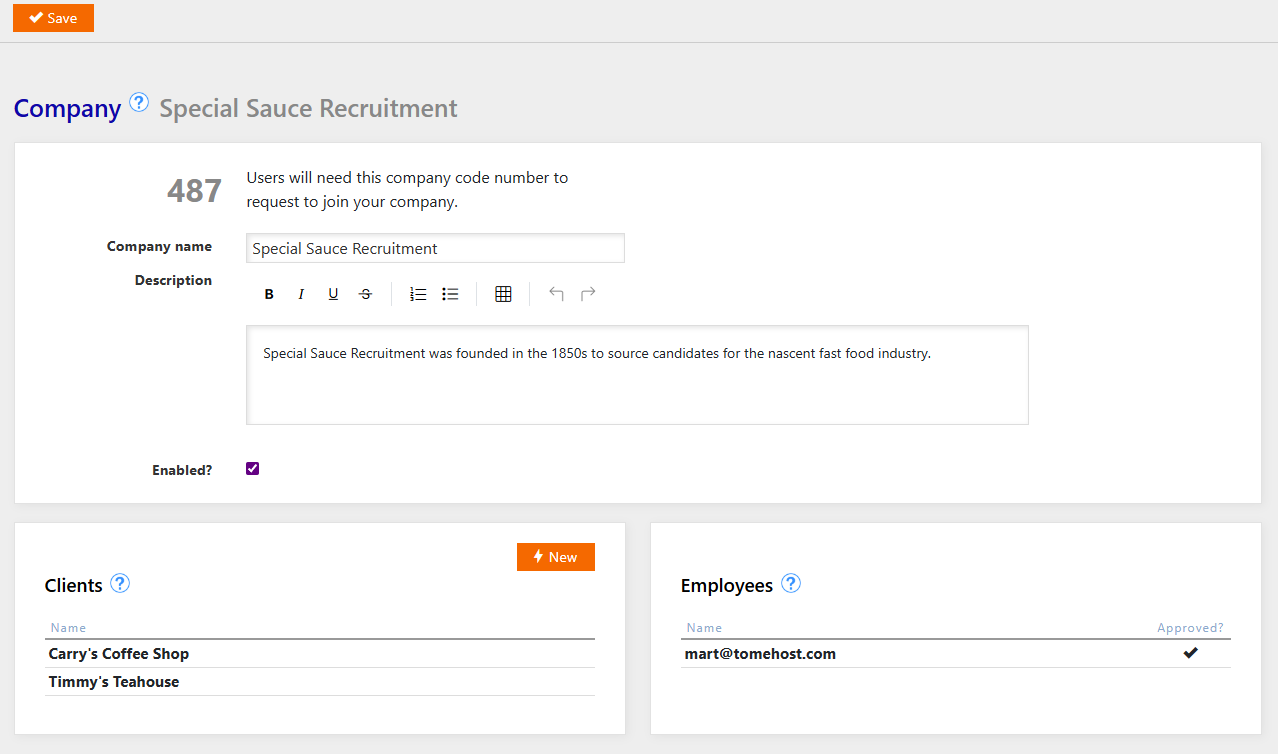3.2.1.2. Add employees
You cannot directly create employees in your company. Instead, your staff will need to first create user accounts on the JobSouk system as recruiters.
Next, from their profile page, they can apply to join a company.
The ID number they need to apply to join your company is displayed prominently on the Company owner's company page. You will need to make sure your staff know this number.
To join a company (i.e. become "Employees" within the system) a user needs this company ID number.
One users apply to join your company, you will see them listed in the bottom right under "Employees". At first, they will not be checked as "approved". To grant them access, you will need to click to edit the employee and set them as approved.
You can also choose to delete applications from recruiters who you do not wish to grant access to, to help keep the list clear.